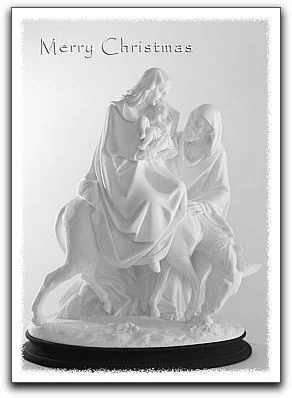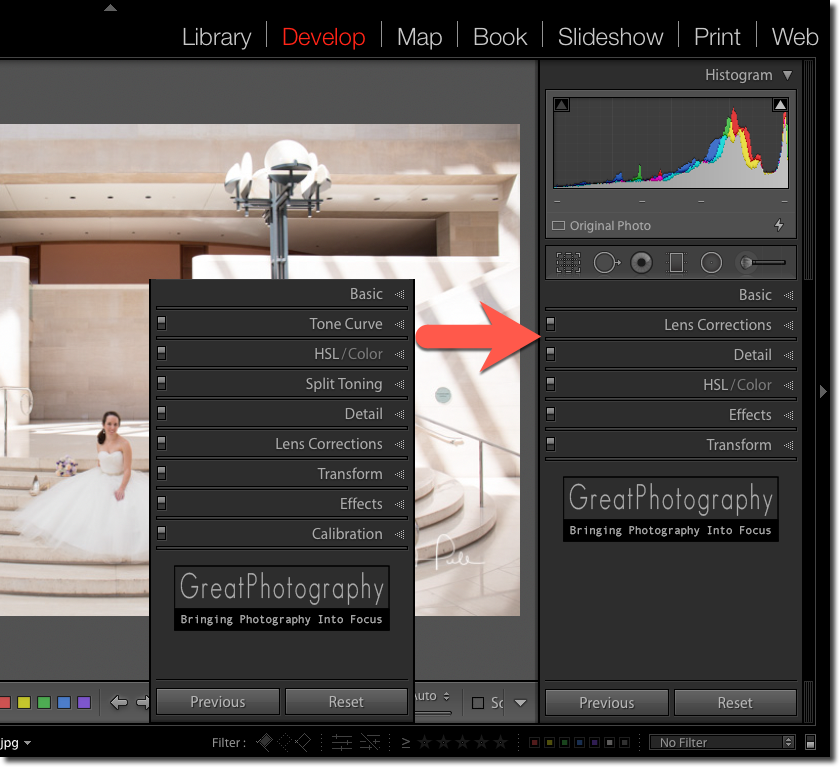One form of balance is symmetry. It’s a familiar and quite common concept, especially in architecture and nature. Symmetry can be very effective when creating photographic images.
GreatPhotography Workshops Turns 20
GreatPhotography Workshops is celebrating 20 years of hosting photography workshops in some of the most spectacular places on the planet. It all started in 2002 when I offered my very first workshop, taking a group up to Grand Teton National Park. Since that time, we’ve explored national parks around the country and even ventured out to Ireland, Italy, and the Greek Islands.
Negative Space
Memories
The "Sweetness" of Commercial Photography
It’s funny how a variety of work within our profession can either keep us enthused, make us feel bored, or in some cases inspire us like crazy. During this shoot for a local bakery/restaurant, I had an almost childlike energy as we were trying to really do this job well but did not have the luxury of time to stretch it out and make big styling changes on each different product. The baker from the restaurant was on set as well as the owner, as well as the world’s best food stylist, food photographer extraordinaire, Joe Glyda.
One of the lessons I have learned and have been teaching for many years is the ease of lighting I use for many different types of tabletop product shots. By simply lowering a medium or large softbox down and low directly over the products AND slightly behind the products, the soft shadows come forward towards the camera. Also, the highlights tend to do a great job on the edges of your subjects and will often be all of the lighting you need.
Of course, there will be times when you want to amplify the set by lighting a background separately from the table surface and the product. But overall, get used to working close with your lights and watch for opportunities to create this kind of work for a variety of subjects.
The Importance of Light AND Shadow
SHADOWS... There! I said it. There simply is not much emphasis out there on that crazy ol' shadow these days. Probably because light is more fun to talk about and more easily identified as a primary controller of the mood and style of a photograph. But the shadow is the exact and opposite reaction to the light. So, it might make sense to at least add it to the discussion.
A Global Pandemic - Now What?
Write Your Family's Story
Gather your family around and open up any box of old family photos. Questions and stories will just naturally flow. We all want to know “who’s that with uncle Jack”, or “where was this one taken”? Families can spend hours happily engaged in these stories. What’s important is that you don’t lose these stories. Take time to write some of them down.
Create a Greeting Card with Your Own Images
Using Maps Internationally
Ok, this isn’t specifically a photography topic, but it is an issue that photographers face when traveling internationally. How do you use maps on your phone without racking up international data charges.
In a few weeks we’ll be roaming the Italian countryside and it would be nice to be able to reference my Google Maps on my phone to know where we are. How do I get from my hotel in Rome to the Roma Termini train station. It’s not that far but I’m not familiar with the streets.
I use Google Maps and a neat feature in this robust app is the ability to download different locations so you can access the map features offline.
Download a Map
On your iPhone or iPad, open the Google Maps app.
Make sure you're connected to the Internet and signed in to Google Maps.
Search for a place, like Rome, Italy.
At the bottom, tap the name or address of the place - tap More or scroll over to see Download.
Select Download.
Using Offline Maps
After you download a map, you simply use Google Maps as you normally do. If your internet connection is slow non existent, Google Maps will use your offline map data.
This app also gives you the ability to manage all the downloaded map sections. Click on the menu drop down (it looks like a triple-decker hamburger) and select Offline Maps. There you can rename the maps and update them manually.
Enjoy the journey.
The Studio Environment - The PROS and CONS
Over the past 40 years or so that I have been involved in professional photography, I have watched this pendulum swing back and forth more than once. And it changed back again a few years ago away from the studio. However, it would seem that this just might be the ideal time to find a way to stand out from the crowd. To do what all successful photographers have done over the years. Be the standout. Be the one photographer in your community doing something different than everyone else and offering clients the opportunity to feel confident that professionalism within our little industry, does exist.
Some Rules Have Changed
Editing Firework Images
Professional shows are quite expensive so, with the exception of a grand finale, the fireworks are sparingly launched one or two at a time. As much as I enjoy a nice image of a single firework, I really want an image that captures the spirit of the evening. So, let’s create a composite image that combines several of the single images into one spectacular photograph.
Shooting Fireworks
Corbell and Harrington "Come Together" to Shoot The Stars
With more than 700 iconic music album covers to his credit Russ Harrington is at the very top of his game. With more than 700 workshops, seminars, and lectures on the topics of lighting and light control, Tony Corbell is on top of his game. Please join these two industry leaders for this very special three-day workshop in Tony’s beautiful new studio in downtown Muskogee, Oklahoma in September. Click here for details:
https://www.tonycorbell.com/calendar/2019/9/12/shooting-stars-with-russ-harrington
Customize Lightroom Panels
Back Button Focus
Change Lightroom's Default Develop Settings
Last week we talked about using the Camera Profile settings to get your Lightroom Classic CC preview images to match the image you saw on the back of your camera. It’s not a long process but wouldn’t you like to make that setting the default when you import images?
You can. In fact, you can make a wide variety of Develop setting the default for any imported images. Just make sure that the adjustments that you set as defaults are something that you want to apply to ALL images.
Lightroom: Most Important First Step
Whenever you add RAW images into Lightroom’s catalog, there is one step that is critically important. Essentially you have to tell Lightroom how your camera is set up. If you don’t, you’ll have a devil of a time trying to get the images you see in Lightroom to match the preview displayed on the back of your camera.
Sync Time & Date - Part 2
Last week we used a photo of the correct time that was shot from each camera. That certainly makes the process of synchronizing the data easy and accurate. But what if you didn’t remember to shoot a photo of the correct time. You can still synchronize all the images but realize that you are going to sacrifice accuracy.