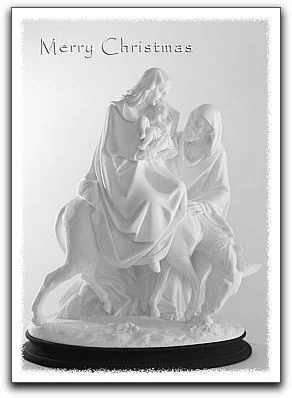Learn to lay out greeting cards for printing on your own printer.
Editing Firework Images
Professional shows are quite expensive so, with the exception of a grand finale, the fireworks are sparingly launched one or two at a time. As much as I enjoy a nice image of a single firework, I really want an image that captures the spirit of the evening. So, let’s create a composite image that combines several of the single images into one spectacular photograph.
Lay Out and Print a Greeting Card
Saturation vs. Vibrance
Make The Most of a Mediocre Image
Now there are a lot of things you can do to polish an image like this. In Lightroom, you can adjust your white balance and tone until it looks right to you. You can also use a program like Luminar or Skylum’s Aurora to process the image. Remember it’s like cooking - do what you like until you like it. What I want to focus on today are two other changes that I made to the image that made a significant improvement to the image.
Smart Software
The equipment and software we use are getting smarter and smarter every day. It’s amazing what our cameras can do today. And with the latest rounds of updates of Adobe software, we see the addition of artificial intelligence. The latest versions of Lightroom and Photoshop can literally learn how to best edit our images.
New Masking Tools
Range masking is a feature of the local adjustment tool that will allow you to limit the adjustment to a range of colors or tones in your image. You'll find Range Masking in both Lightroom Classic and Adobe Camera Raw. As a part of the local adjustment tool, these adjustments are completely non-destructive and can be edited later on.
Lightroom Reference Photo
Data Driven Photoshop
If you’ve ever wanted to make some good looking name badges for an event, chances are you created a nice Photoshop file and spent hours editing the text layer that had the persons name. Edit, print, edit, print, edit, print, and on and on. But, there is a better way and it's been hiding in Photoshop for years. Create hundreds of variable images in just minutes!!
Branding Your Work
Is "Getting It Right In The Camera" Even Possible?
This is not an editing how-to post. But it is a little bit of a wake up call to remind us all that with a very slight bit of what I call "polishing", we can make improvements that we simply were never able to do in my film days. There were the usual filters we could stack in front of our lenses but we had no control over the amount of any filtration effect.
Let's Have Some Phun!
We’ve found a wonderful photographic “Apple Peeler/Corer/Slicer” in a product called Luminar by Macphun. Luminar combines all kinds of pro-level photo tools in one package. But unlike other tools, Luminar brings layers and blending modes, luminosity masks, radial and gradient masking, histogram, and much more.
The Portfolio - Never a Second Chance
When Do You Choose to Convert to Black and White?
All photographers share thinking as to how we work, edit, compose our images, even camera technique from time to time. One of the other things we all share is the internal battle we often have as to when we convert to black and white and when we leave an image in color. Of course this is usually subject specific. But at times a black and white can simply make an image come to life.
The World of PRE-touching Your Images
Consider the image in which there is an exposure issue. Of course with today's high res RAW files we can correct enormous changes in exposure with controls available in post-production. But the habit of doing so and the time invested are two of the main reasons to make the correction at the time of capture. For each image you open in Photoshop to edit, you'll double or triple the time IF you have to continually make global adjustments for the exposure or color balance.
Metadata
The metadata in your image file provides many benefits. For example, the camera settings that are stored in the metadata help your image editor render a proper image. You can also include your personal copyright information in an effort to protect your image. Information about the image, such as keywords, a description and title can also be included. All this helps identify and organize your image library and supports archiving and preservation of the images.